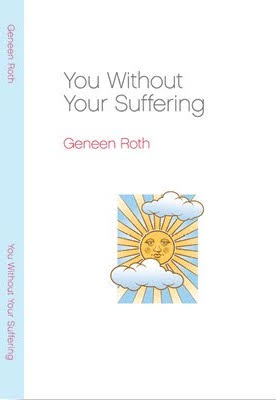REFRESH this PAGE with each visit.
Scroll down the page for ZOOM Connection Information, Schedule, Recordings and more!
NOTE: ZOOM connections are posted daily. ALWAYS refresh your page to view the updated connections.
Sunday - November 12 - Zoom CONNECTIONS
8:30 am PT - Movement & Meditation Session
Join Meeting Link:
https://us02web.zoom.us/j/86716344614?pwd=VjFYNWhtUTMxdTJrMTIzOCtBUmhRUT09
Meeting ID: 867 1634 4614
Passcode: 166766
One tap mobile:
+16469313860,,86716344614#,,,,*166766# US
+19292056099,,86716344614#,,,,*166766# US (New York)
Audio only by Phone: +1-669-900-6833
11:00 am PT - Closing Session
Join Meeting Link:
https://us02web.zoom.us/j/86001190176?pwd=dTl6YmlVVkZ3Zk16RDR0K1BiZTNHQT09
Meeting ID: 860 0119 0176
Passcode: 149759
One tap mobile:
+13017158592,,86001190176#,,,,*149759# US (Washington DC)
+13052241968,,86001190176#,,,,*149759# US
Audio only by Phone: +1-669-900-6833
RECORDINGS
Recording of the sessions are posted on the link below. Recordings are available for review promptly after the end of each session.
Recordings WEBPAGE: https://geneenroth.com/2023/11/05/recordings-november-2023-online-retreat/
ENTERING A MEETING:
- Login to the session 5-10 minutes early. Sessions will start on time.
- After login, you will be in a virtual "Waiting Room" and will be automatically admitted when the meeting room opens.
- When admitted to the Meeting Room, stay muted, turn on your video, settle in, enjoy the music and wait for Geneen to start the session.
- Rename yourself (if needed) so you can be easily identified. Please use your First Name (or nickname you like to use) and Last Name (or initial, as others may be joining us with the same first name). To rename: click on "..." in the top right corner of your video feed thumbnail and select rename.
- If you arrive late, you will admitted promptly.
Retreat SCHEDULE - By Time Zone
Click on the link for your TIME ZONE (US and Canada) to view the full retreat schedule.
Other Time Zone Locations: The following time zone conversion app is helpful to confirm your meeting times. Use the Pacific Time Zone Schedule when converting: https://www.timeanddate.com/worldclock/converter-classic.html
TERMS AND CONDITIONS
IMPORTANT - Please click below to review the terms and conditions of your purchase and attendance at the November 9-12, 2023 Online Retreat with Geneen Roth.
USING ZOOM
Download the ZOOM APP: Sign up for a Basic (free) ZOOM account ahead of time at -- https://zoom.us -- and download the ZOOM APP to your computer, laptop, iPad or Smart Phone. This is important to be able to fully participate in the weekend, for breakout small groups and other interactions with Geneen and the retreat students.
Update your ZOOM APP: If you have the ZOOM APP, make sure you are using the most recent update. Updates are found in the ZOOM APP, in preferences. This is important to activate the side-by-side view when in dialogue with Geneen, breakout groups and other connection tools (see below).
Recommended Device: We recommend that you use a computer (laptop or desktop) WITH VIDEO capability or an iPad/wifi tablet. Using a smaller device (e.g., smart phone) will not allow you to be with and see Geneen and other students easily. Dial up phone connection (audio only, no video) should ONLY be used in an emergency: your WiFi goes down, power outage, etc.
Signing In to ZOOM Session: Click on Join Meeting in the ZOOM APP and enter the unique Meeting ID. You will then be prompted to enter the unique Password A pop up window will ask you to "allow" the ZOOM APP. Make sure you "ALLOW".
Use Your Name: Please use First Name (or nickname) and Last Name (or linitial) so you can be easily identified. Do NOT use an unknown name (e.g, iPhone, iPad, Sally’sPhone, etc.). You can rename yourself when you enter each session.
ZOOM Controls: Become familiar with the following ZOOM control buttons/features:
- Participants: On the tool bar at the bottom of the video screen you’ll see “Participants”. Click on that to activate a right column that lists the host and student names and gives you access to tools: Mute/Unmute, Chat, etc.
- Mute/Unmute: Stay muted during sessions. The Mute/Unmute buttons are located in the ZOOM system: on bottom video control bar (mic icon), in participant list (next to your name), on Video Thumbnail (click on 3 dots for dropdown list). Geneen or Lauren will let you now when you may Unmute.
- Video On/Off: Keep your video ON during sessions. Video controls are located: on bottom video control bar (video icon), in participant list (next to your name), on Video Thumbnail (click on 3 dots for dropdown list)
- TURN OFF VIDEO briefly … if you need to move around or adjust your computer screen.
- Raise Hand: Used to indicate that you would like to speak (when asked): "raise hand" icon is located in the "Reactions" icon on the control bar beneath the ZOOM Video screen. When you raise your hand, STAY MUTED until Geneen asks you to speak.
- Rename: If you are not identified by your name, please do it manually when logging into a session. You can also rename yourself: in participant list (next to your name “More”) and on your Video Thumbnail (click on 3 dots for dropdown list). Please use your FIRST NAME (or nickname that you normally use) and LAST NAME (or last name initial).
- Chat: We will use the Chat sparingly during sessions:
- Answer requests from Geneen
- Share reactions/comments at the close of a session
- DO NOT use the chat to make random comments/side conversations during a session
How to View on ZOOM: There are two ways to view the sessions on ZOOM. Speaker and Gallery (button at top of video screen, toggles on/off). We suggest that you experiment and toggle between the two:
- Speaker View: This will feature whomever is talking as large on the screen and thumbnails of a few of other students at the top of the video screen. This is the BEST VIEW when Geneen is speaking at length.
- Gallery View: This will show many thumbnail screens of everyone … Geneen and all the participants. Because there will be many of us together, there will be several screens with lots of faces. We encourage you to click through the screens (arrow button on the side) to view other screens, other faces.
BREAKOUT GROUPS: During our sessions, we will be using small breakout groups (2+ students per group), as directed by Geneen. Breakouts are used to work interactively with other students in a separate “room”. Here’s what you need to know to enter and “be” in a breakout group:
- You will be given clear directions on what you will be doing in the breakout group and how long each student will have to speak in the group.
- When the breakout groups are opened, a message from ZOOM will pop-up to “Accept” the invitation to join. Always ACCEPT.
- Make sure you are UNMUTED while in the group and your video is ON.
- Once in a small group, stay there until the group ends.
- HAVE A TIMER: Each student will have a set number of minutes to talk within the group. Please use and set your timer (or identify a “Time Keeper” for your small group) so that everyone gets an opportunity to talk within the group. You will NOT receive prompts to change to the next person, so self-timing is important.
- ENDING BREAKOUT GROUPS: A broadcast message will announce when the group is closing. You will have 30 seconds to finish up. Do NOT click to return to main session until the group has completed; after 30 seconds, by magic you’ll be back in the big meeting room.
- RE-ENTERING the MEETING: MUTE yourself. Please settle and wait for everyone to return and for Geneen to restart the meeting.
Trouble Shooting ZOOM: We are together for 4 days with many sessions, and undoubtedly problems will arise. Here are a few tips:
- Screen Freezes or Lose Connection: If you are dropped from a session, use the connections for the session to re-enter. I've found it's best to close your browser window BEFORE attempting to login again. Stay calm, keep trying, as you will get back in!
- Audio Problems: Make sure you have the volume UP on your computer or device. If you have low volume through the speakers on your device, using a headphone will increase the volume.
- Video Problems: Again, depending on the bandwidth of your WiFi/internet connection, the video may appear blurry/freeze. NOTE: The recording will feature a higher resolution video.
COMMENTS/QUESTIONS FOR GENEEN: If you have a comment or question for Geneen, please them anytime during the weekend in an email to: geneen@geneenroth.com Geneen will respond as time permits.
NEED HELP? If you have a problem or question (technical, personal, other), please do reach out to us. We’re always here to help. As I am also the main technical support during sessions, please use the following ways to contact me, depending on the urgency and/or nature of the problem/issue/question:
- Text: for more urgent issues during a session (need an answer in minutes), text me at: 703-401-0871. Be sure to start the text with YOUR FULL NAME so I can know quickly who is texting me.
- Email: for something that is not urgent (question, comment, anything). Best email: retreats@geneenroth.com
- Phone: when we are NOT in session, I am available by phone at 703-401-0871.